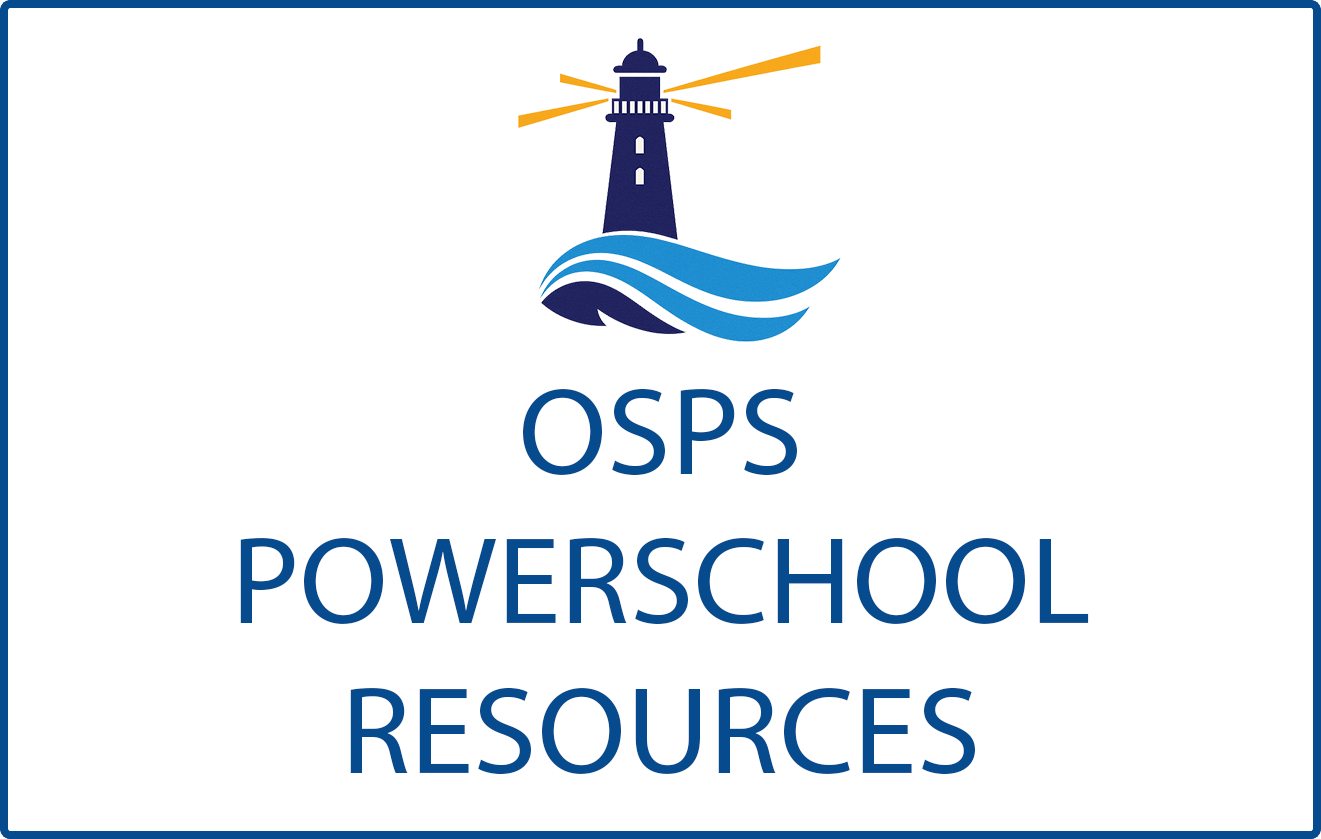POWERSCHOOL RESOURCES
Student and Parent Portal
PowerSchool offers families web-access to Student and Parent Portals where they can update contact information, manage alert notifications, view attendance, grades, and much more. Click below to launch the Old Saybrook Public Schools' Student and Parent Portal sign-in page.
Creating a Parent Account
Families are able to manage multiple students under one single sign in through creating a Parent Account. This can be done by selecting "Create Account" on the Student and Parent Portal sign in page. To link students to Parent Accounts, families must enter the Access ID, Access Password, and Relationship for each student. Please contact the school offices for further assistance and authorization if such information was not received.
PowerSchool Mobile App
To provide families with quick views of student schedules, assignments, and more, PowerSchool also offers a mobile app for iOS and Android. A student or parent account must be established before using the mobile app. Families can search for PowerSchool Mobile on the Google Play or Apple App Store, or click on the links below. Once downloaded, enter the District Code GHQT and sign on using the Parent/Student Portal login information to complete the setup. Please note that PowerSchool Mobile does not offer all the features under the Student and Parent Portal, such as attendance reporting and annual returning student registration form.
For more in-depth information and detailed guides on navigating and using PowerSchool, please visit our OSPS PowerSchool Resource Center by clicking the button below.